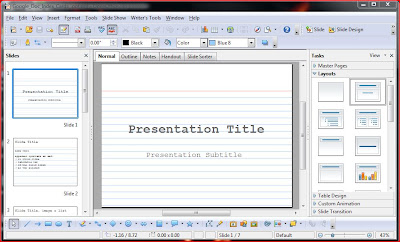This is a very simple and frugal way of keeping track multiple projects. I know many people are firm believers in completing one project before even thinking about another one or, heaven forbid, multiple projects. To those people I say, "You are Awesomely Amazing!" I can't do it. I am like a dog chasing squirrels, and these are my squirrel cages.
Now, I'm not saying that I work on every single project that I have at one time. If I could do that, then I would be Awesomely Amazing!
No, I am currently working on two projects. But. When an idea for another project hits me, I definitely want to get it in a cage before it runs away. Then get back to the task at hand. This way, all the little squirrels can play outside in their cages, while I wrestle the alligator in my head.
All rightee then, let's get started. I see stories in my head as scenes. So I try to base everything around these scenes.
First. When an idea for a project hits me, I use a legal size expanding folder to create a master file to cage everything for this project.
Next, I use a standard composition book for my "catch-all." I write down everything for this project in here. I am not worried about any structure, order, sequence, etc. when I write in here. I'll show the filtering I use to make sense of all the brainstorming later on.
Now, I use a standard manila file folder and graph paper to make a master scene index and time line. I label one Sheet "Scene Index" and number it, as many as it will hold. I can always add more sheets if needed. Then, I add a time line sheet.
I put the summary of a scene on an index card and number it. Then, I put the same summary next to the corresponding number on the "Scene Index." The scene cards do not have to be in any particular order. If I remove a scene, I simply mark through it on the index. Once I have all my scene cards, I can arrange them later into the order they need to be in to make the story.
Then simply put the numbers from the cards, in order of the story, on the time line. No matter what happens to the cards, I can refer to the time line and scene index to know what order they were in.
When I put something in the "catch-all" book, I try to put a corresponding scene number at the top corner of the page. This way, it doesn't matter what order I write it in the book, I'll know what scene it relates to.
I also make a character shingle file to keep with the master file. Starting at the bottom of a cut manila file folder, I tape upside-down index cards overlapping each other. I write character names on the exposed bottom of each card and any basic info on the lines above.
I keep all the master files "squirrel cages" in a filing cabinet. Any time I get an idea, I can quickly pull the file and put the info where it needs to go, and stuff back into the file cabinet.
That pretty much sums up my method for wrangling all the squirrels running about in my head. If you have any questions, feel free to ask.
~t

.JPG)
.JPG)
.JPG)
.JPG)
.JPG)
.JPG)
.JPG)
.JPG)
.JPG)